Ok, so you joined Plexus as an Ambassador! Congratulations!! Now if only you can find your Plexus commission !
You have started having some success recruiting new Ambassadors or maybe you have sold some products to retail/preferred customers; wouldn’t it be great if you could see what your Plexus commission or personal volume is?
Recently Plexus created a new back office or ” virtual office ” ! It is actually very well done and real step forward to supporting Ambassadors in building their business !!
The site is much easier to navigate and much more intuitive than previous versions.
Once you log in click the big oval with Virtual Office named
![]()
The first page you see when logging into your virtual office is the Plexus Dashboard
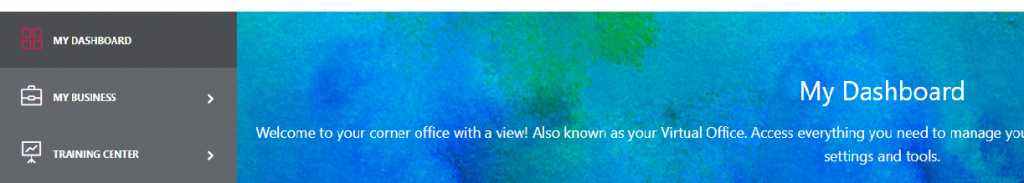
This page is the best improvement made in the recent revamp of the Plexus back office website. It gives you a quick visual view of your performance as an Ambassador.
On the dashboard you can quickly see an intra-month view of activity:
- Whether your subscription is turned on
- Your current personal volume in a graphic form
- Your current Plexus Points and Rank
- Your new Ambassador signups!
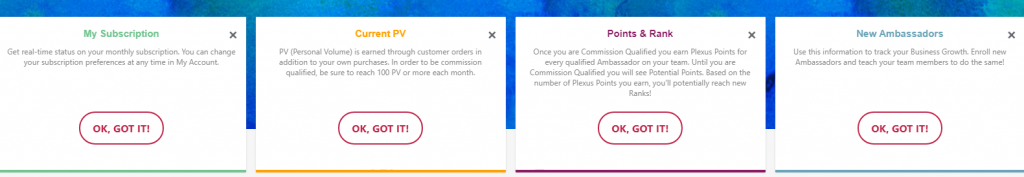
Click the Current PV to see the current detail around your orders for the current month and potential commissions.
The menu bar on the left hand side of the page can be confusing as it has links to Commission Summary but that is a historical view of your actual commissions.
Plexus Commissions ” lock” on a lagging basis to orders. Makes sense right 🙂 First come the orders then the commissions.
As you scroll down the page you can see your individual customers and their current order status.
![]() You can see all your customers and whether they ordered in the current month.
You can see all your customers and whether they ordered in the current month.
You can also export this data.